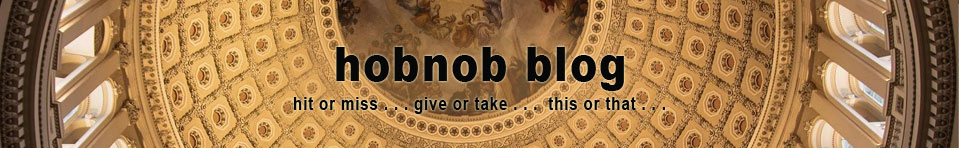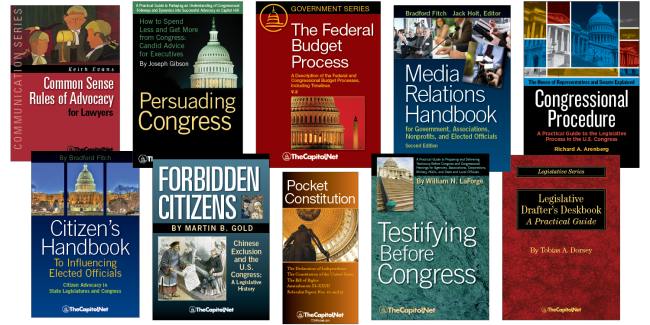When recycling old computers, the hard drive must be destroyed, the data must be deleted or made unreadable so any data on the drive is unreadable and not potentially released into the wild.
Many users have personal information on their hard drives, and in many cases they are not even aware of what personal information is stored on the hard drives. (This also applies to removable storage media, such as old floppy disks, USB sticks, backup tapes, backup CDs, backup DVDs, etc.
Electronics, including computers, must be disposed of properly as they contain many toxic materials that must be properly handled. Do not throw old electronics in the trash.
To locate electronics / computer recyclers near you, see the EPA’s page: “Where Can I Donate or Recycle My Old Computer and Other Electronic Products?”
We like and use BestBuy’s recycling program as there is a store very close to our offices, and we can also drop off old batteries, UPSs, and other items there. Be aware that Best Buy charges a nominal fee for recycling computers, but you are issued a BestBuy gift card in the same amount.
Steps
The first steps are to remove the hard drive from the old computer and recycle the old computer (see above).
To destroy the drive so no data is recoverable, there are two optional steps and one mandatory step.
The first two steps are optional EXCEPT for government agencies, businesses with trade secrets and financial information and client lists, health care providers, physicians and dentists, anyone who stores Social Security numbers or customer credit card numbers, and the most paranoid.
Step One: Run a disk wipe program on the hard drive. We use and recommend Darik’s Boot and Nuke (DBAN) although there are many others.
Step Two: Degauss the hard drive using an NSA approved degausser. (expensive for home and small business use).
Step Three (this step is Mandatory): Physically destroy the hard drive’s pins, circuit board, and platter inside the hard drive. Wear eye, arm, foot and leg protection. We like and use this tool: Stanley Hand Tools 55-119 FatMax Functional Utility Bar.

Bonus tips to protect your personal information
- Get a good crosscut shredder and shred ALL credit card bills, all bank statements, all mail and all package labels with name and address.
- If you still use paper checks, only print your first initial and last name on your checks (do not put your address, phone number or driver license number on your checks).
- Pay for a reliable monitoring service to monitor your credit reports and alert you to all credit inquiries using your name or SSN. We like IdentityGuard offered through Costco.
- Install, use, and keep updated good antivirus and malware software.
- Do not respond to unsolicited emails (SPAM) promising riches or free / miracle products or legitimate looking emails from your bank, eBay, PayPal, etc., asking you for login or personal information. And before clicking on ANY links contained in any email, check to make sure the actual link matches the company. (phishing)
- Do not give out any personal information to anyone on the phone who calls you. Make sure you are dealing with a “real” person at the correct institution with a phone number that is actually associated with the business you are dealing with. (social engineering)
- Install and keep updated a modern web browser and pay attention to browser warnings about spoof sites, malware sites, etc. We also recommend using an add-on like NoScript.
- Be careful about who you give your credit cards to and which ATMs you use. (skimmers)
For more on computer security, see Krebs on Security, especially this post: “Krebs’s 3 Basic Rules for Online Safety.”
In Alexandria, VA, hazardous waste is accepted from City residents on Monday and Saturdays, from 7:30 am to 3:30 pm, at 3224 Colvin Street, Alexandria, VA
Get Privacy and Security addons for Firefox
For more than 40 years, TheCapitol.Net and its predecessor, Congressional Quarterly Executive Conferences, have been teaching professionals from government, military, business, and NGOs about the dynamics and operations of the legislative and executive branches and how to work with them.
Our custom on-site and online training, publications, and audio courses include congressional operations, legislative and budget process, communication and advocacy, media and public relations, testifying before Congress, research skills, legislative drafting, critical thinking and writing, and more.
TheCapitol.Net is on the GSA Schedule, MAS, for custom on-site and online training. GSA Contract GS02F0192X
TheCapitol.Net is now owned by the Sunwater Institute.
Teaching how Washington and Congress work ™